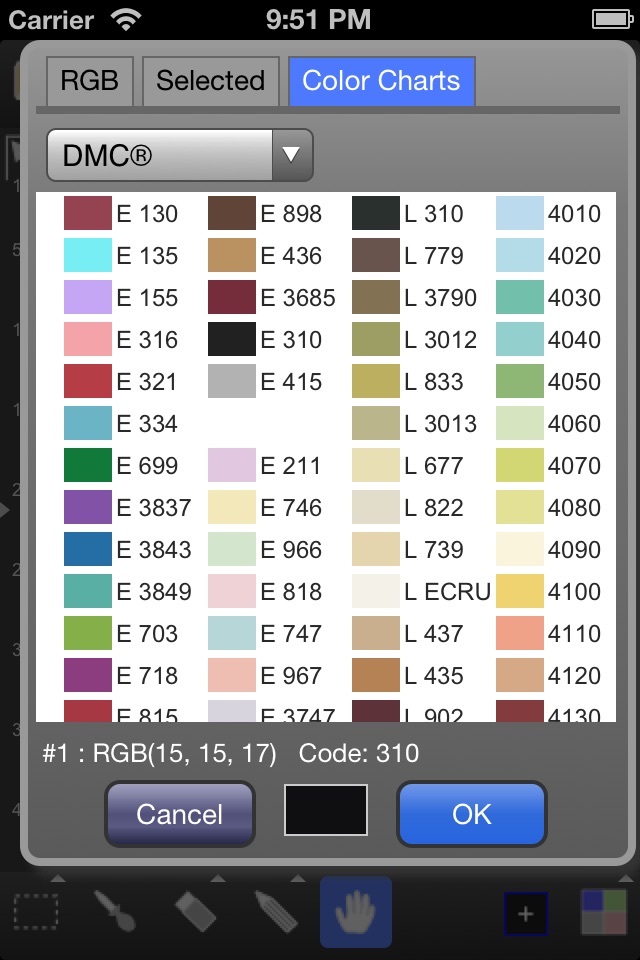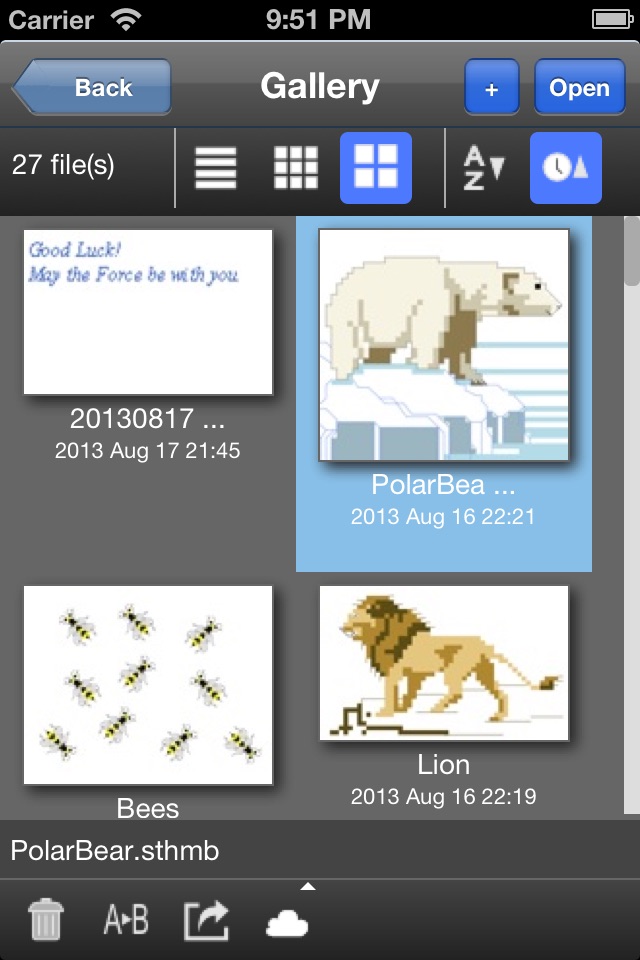StitchSketch app good for
It works well enough. Id prefer better single stitch options. But all in all, its a good program.
I use it all the time to work out a quick color scheme or design more complex projects. Very useful!
What a great pattern making app. I had to use the tutorial to figure it out but once I did, it was easy!
Great for charting straight cross stitch designs. However if you want to add backstitching or speciality stitch it is difficult to do and save or move with cross stitch design.
I love the fact that I can send my finished design from my iPhone to my iPad and back.
Within minutes, I imported a photograph into the app, scaled it to fit my canvas, assigned colors, and was ready to begin work! Some people have commented that its not intuitive, however I found it to be incredibly intuitive. If you have experience using Adobe graphics programs, this will be a cinch! WOW!
Update*
Still loving this app, but would like it if I could have a larger canvas. Ive been using this app to design a rather complicated double knit scarf pattern, but I can only go up to 250 squares long (or wide). Would love for that to be extended to 500 or more!
------
I was looking for an app that would let me design a project using a graph format. I tried a few cheaper programs before I found this one, but they were horrible. This program was just what I wanted though. It is perfect for designing many different types of projects, or just doing pixel art. It has a large choice of colours to choose from, including the colour charts from many types of floss if you are cross stitching. You can even upload pictures from your photo library to convert them into a graph. It does text also! There are so many features, Im really surprised the price is so reasonable. My only complaint is that with all the different features, its a bit complicated figuring out how to use it. You can access a link to the homepage at the top of the screen and from there download a copy of the users manual, but I hope in the future that a tutorial and users manual will be added for use within the app. Still, overall, a truly excellent app for crafters!
Some bad moments
After using this app for a few days Ive decided its not worth $7.99. Free is more like it. The ops manual and subsequent release notes dont tell you how to use the app, they just tell you the names of many of the tools. Youll have to figure out how to use this app by playing with it. When I imported a pixel chart into it, the app introduced a lot of garbage into it that took several hours to clean up. I also discovered that when you switch apps, but leave this one open, it looses your work unless you save it frequently. I like to save often and make different versions of my work. Some how, the app lost my chart formatting on every version and instead of saving a knit chart version with my specific gauge info, it changed it to a pixel image with completely different gauge specs. When I tried to change it back to my settings, several of the pixels in the chart changed too, so Im right back where I started having to re-do all of my initial changes to the chart. I think I would have been better off using knitting chart paper and doing it from scratch. I wouldnt recommend this app to knitters.
This is a horrible app that is a shake down. It either doesnt work or is impossible to understand. Cannot create what it promises. Please give me my money back. When you charge this amount you are asking people to trust you and you are using people through misrepresentation.
text feature doesnt work at all. Kloster blocks do not align properly. Bad buy.
I know how to read charts. I thought I knew how to design them. This app makes me second guess that knowledge. I wanted to use it primarily to create my own knitted charts but have not been able to do so since I purchased it. Ive tried to import my own pictures, which it does, but I cannot resize the canvas and chart size to my specifications. The on-line manual is not helpful. Please improve your instructions and include a step by step tutorial to help the novice because this is not working for me and I categorize myself as an intermediate knitter.
Im a serious Perler Bead crafter, so I purchased this to ONLY use it for Perler Beads. The pre-programmed color chart specified as "Perler Bead" is way off. The colors are wrong, so while I purchased this mostly for a pre-programmed palette of Perler Bead colors, I cant use that feature.
Since I cant access the help manual, I cant figure out if Im able to make a custom palette thats always available, without having to enter each color in manually, for each project (by searching through the DMC Floss color chart).
Howe,
I purchased this app because I make beaded loom bracelets, this app allows me to make my own pattern or modify existing patterns I have found. It took a little getting used to, but I have found it really helpful. The awesome part is I can create/modify a pattern wherever I am and I dont have to carry graph paper w/me. I also use delica seed beads so I have found the chart very helpful, I would recommend this to any loom beader, perler beader, or crosstitcher. :)